Video and Sound Production Project 2
29.9.2023 - 3.11.2023 / Week 5 - Week 10
Tan Jian Xin / 0350784
Video and Sound Production / Bachelor of Design (Hons) in Creative Media
Project 2 / Production Shoot & Insta_Tiktok video treatment
Week 5
Production shoot in Taylor's University.
Production shoot
Week 6
Fixing color and exposure of video. After adding the comparison button, we changed the Waveform to Luma.
See only highlight, midtone and shadow when heard exposure. (Black and white)
- 0-10 shadows
- 70+ highlights
- 100 exposure (plain white)
Both graphs are the same (shown below). The only difference is the left graph is black and white while the right graph is RGB.

Figure 1.3: Adding adjustment layer (Week 6, 6/10/23)
Production shoot (music + color correction + color grading)
Insta_Tiktok video treatment
Week 7
For this exercise in Project 2, we are required to shoot our own video in either Insta reel form or Tik tok form. Thus, this is my proposal. My idea is to shoot a short video of me hanging out with my family during our trip in Taiwan on week 8.
Week 8
Shooting in different places in Taiwan such as Taipei, Yehliu, night markets, and Alishan. I really enjoyed my trip to Taiwan even though it is a little crowded with tourists. Even though I accidentally messed up the tik tok by pressing post, I figured out how to edit it in Capcut.
Week 9
I edited my video by adding video effects in Capcut shown below after receiving feedbacks from Mr. Martin as he suggested me to add effects and texts to make it more interesting.

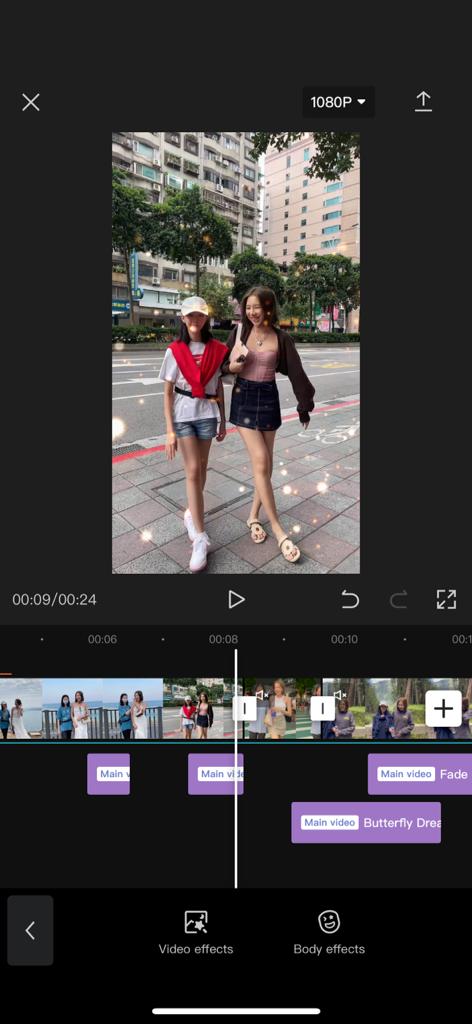
Figure 2.1: Adding effects
After adding effects, I added texts stating the places I went during my trip in Taiwan.
Insta: https://instagram.com/jxin83?igshid=MzMyNGUyNmU2YQ==
Insta reel


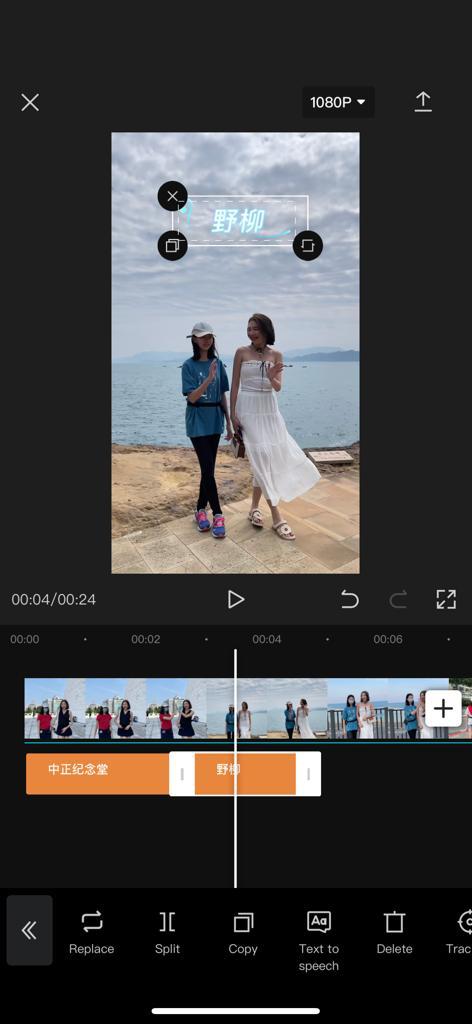





Comments
Post a Comment